New Expense
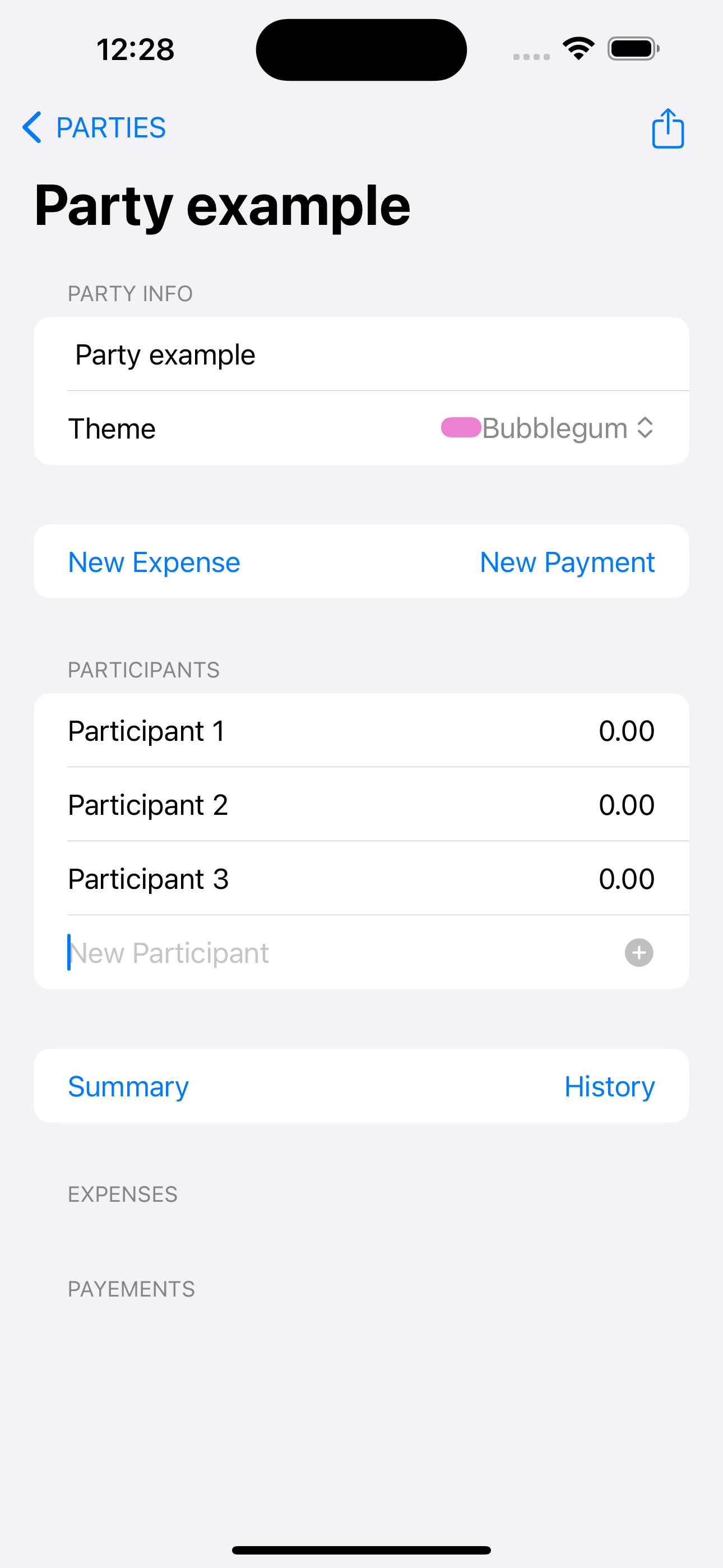
Enter a new expense
Now you can enter expenses. You must press the 'New Expense' button
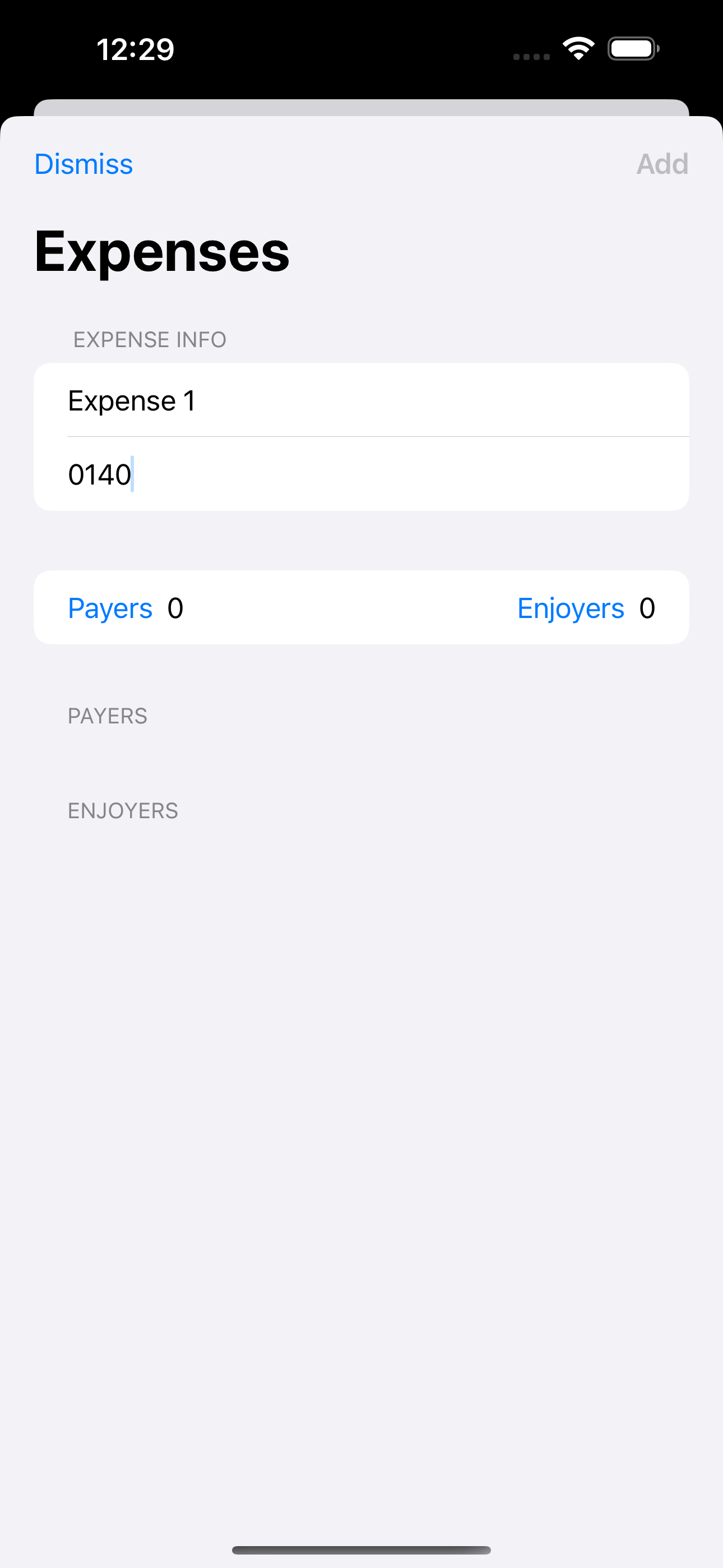
Now you can enter expenses. Assigning a description and an amount. Indicating who have paid and who have enjoyed the expense
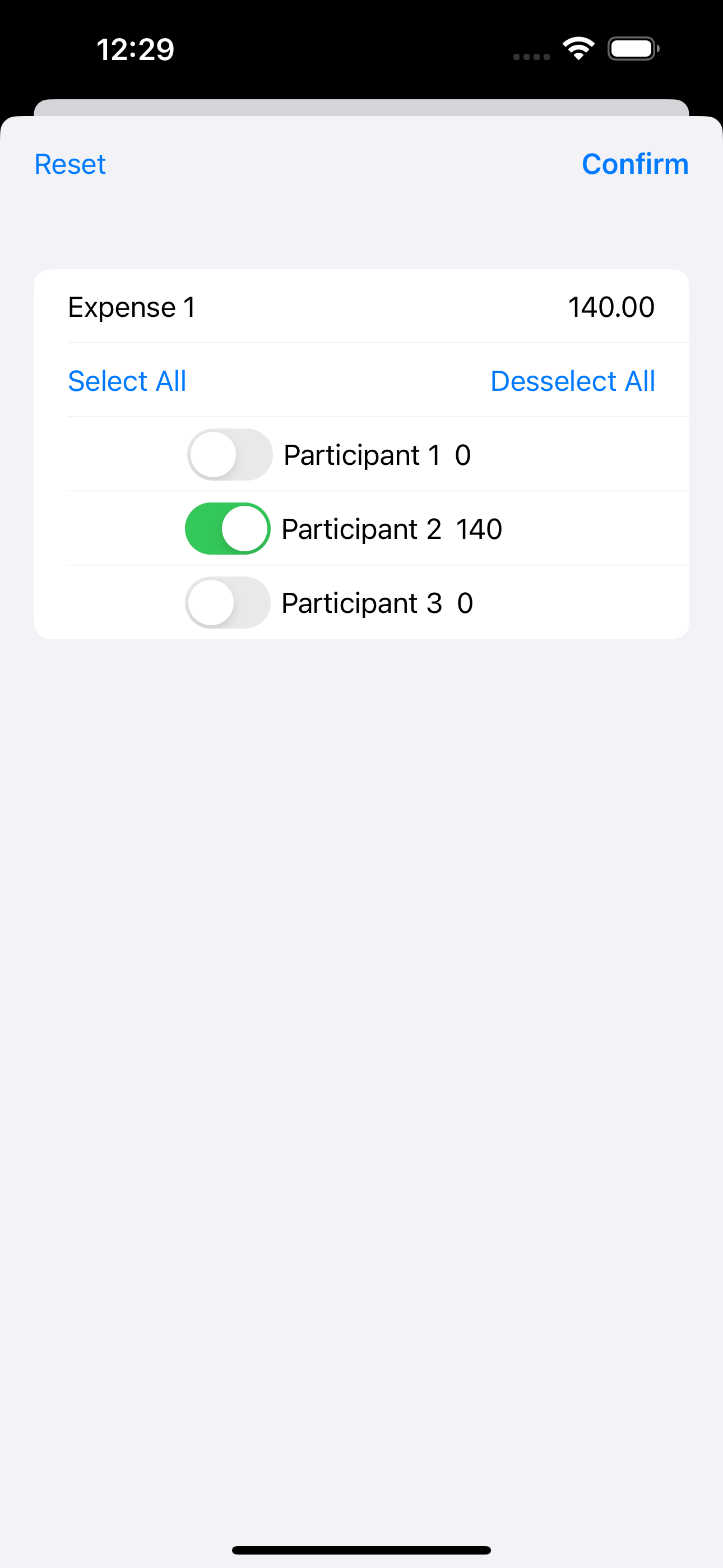
On the payers and enjoyers screen, just indicate those who participate and the app calculates the amounts automatically. On these screens you can force the amounts if necessary. The app checks that the amounts add up and if they don't, it doesn't allow the data to be saved.
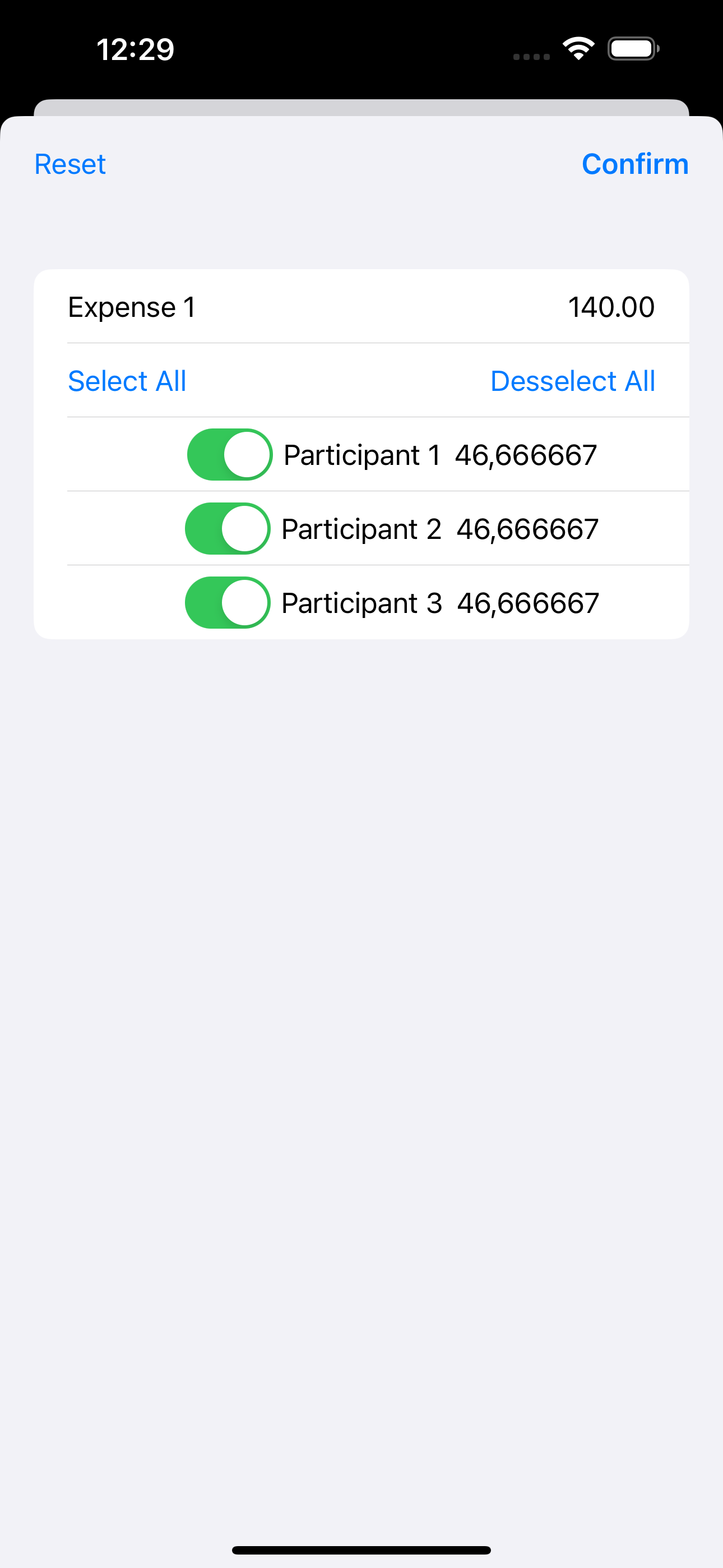
On the payers and enjoyers screen, just indicate those who participate and the app calculates the amounts automatically. On these screens you can force the amounts if necessary. The app checks that the amounts add up and if they don't, it doesn't allow the data to be saved.
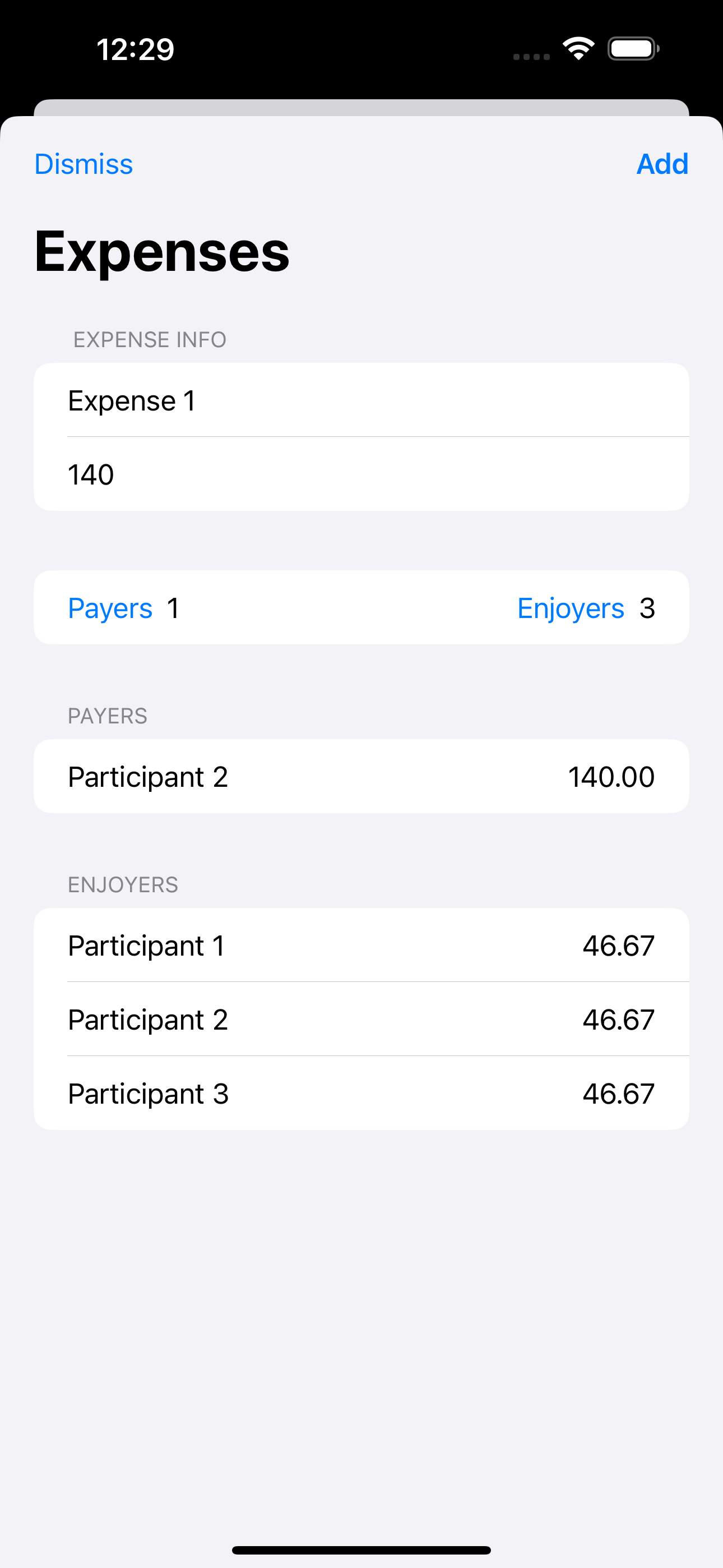
Press 'Add' in order to save the expense
Created with Ignite